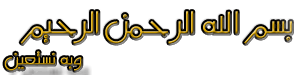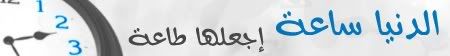soft
Admin

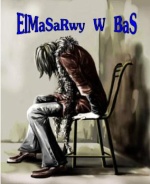
عدد المساهمات : 215
نقاط : 616
السٌّمعَة : 0
تاريخ التسجيل : 25/04/2009
العمر : 39
 |  موضوع: نسخة ويندوز خفيفة جدا ( 85MB) و Microsoft Windows MicroXP v0.82 موضوع: نسخة ويندوز خفيفة جدا ( 85MB) و Microsoft Windows MicroXP v0.82  الثلاثاء نوفمبر 10, 2009 4:18 am الثلاثاء نوفمبر 10, 2009 4:18 am | |
| 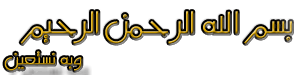
Microsoft Windows MicroXP v0.82

صدرت هذه النسخة الجديدة من البرنامج لإصلاح مشكلة الشبكات المحلية اللاسلكية (Wireless LAN ) حيث أن
[size=12]النسخة السابقة لم تتمكن من العثور تلقائيا على الشبكات من حولك دون معرفة رمز الشبكة SSID.
هذه المشكلة لم تظهر الا مع حزمة الخدمات 4 ( Service Pack 4 ). وقد تم القيام باصلاح ثلاثة ملفات DLL
[size=12]في هذه النسخة SP4[/size] مميزات النسخة
- PROGRAMS -
You can still install and run just about all the programs and gamesthat you can run on a normal installation of XP. There is a text filein the eXPerience folder on the desktop that has a list of programsthat work and includes some that don't work (not many). Even Office2007 installs on this version of Windows- GAMES -Up to now, there has not been one single report of any game notworking on MicroXP. Gaming is what this edition of Windows is allabout, it gives better benchmarks than any other version ofWindows I have ever tested.- LAN NETWORKING -At last - MicroXP now has the ability to browse your local network.All you need to know is the computer name of the computer you wantto connect to and thats about it, just right click My Computer andchoose Map Network Drive. All computers can see each other evenif every computer in the network is running this MicroXP.- CAMERAS AND SCANNERSNow in MicroXP it is possible to use a digital camera (USB only,no Firewire) or a scanner. Tested and working with a Fuji FinePix6MP camera. The Photo Printing Wizard is not included, neitheris the wizard to download photos from the internet, but the restof the functionality for cameras and scanners is as complete asin full Windows. My favourite saying: whats missing, you're notgonna miss! Print photos with Photoshop or maybe even Irfanview.Ctrl+P to print works in every single program that supports it,so its not like we ever needed the photo printing wizard, whichonly ever made all images I fed through it A4, even small images,so it actually did not even work, unless I skipped a button butthere really are no buttons to skip in that wizard, its useless.- DIAL-UP CONNECTION -You can still use a Dial-Up connection (Broadband or old 56k modem).This is the one major flaw in other stripped out operating systems,a lot of UK users still use a modem with broadband... in thisedition, RAS Dial-Up/PPPoE/DSL/ADSL connectivity is OK as wellas old 56k modems. Yes, try this install on a Pentium II or evenan old 486 might run it! They had 75Mhz processors and 8Mb RAMwith 4Mb graphics cards.- WEB BROWSER -This installation already includes a basic web browser calledBrowzar that uses a few core files left from InternetExplorer. No, Internet Explorer is not included, but selectfiles included in this installation that come from InternetExplorer are vital to running Windows. Its also Internet Explorerrelated files that allow you to open CHM files, which you can doin this edition of Windows. This Browzar web browser is only hereso you can at least get online and download Firefox, Opera, Netscapeor whatever browser you want. This not only saves space on this CD,but you get to choose what web browser you want to use and you getthe latest version not an old and possibly insecure version. Flashv9.0.124.0 for Firefox and Opera is included, so Google Video andYouTube work straight away in whichever browser you install.- PASSES WGA CHECKSIf you go to download for example, Windows Media Player 11 fromMicrosoft's downloads section, you will need to validate windowsby running the GenuineCheck.exe file that Microsoft asks you todownload as part of the Windows Genuine Advantage checks. Itsfine to do this, don't be scared of your key being blacklisted.- FLASH -If you install Opera or Firefox web browser(s) in this specialMicroXP edition of Windows, you can go visit YouTube or GoogleVideo without even having to install Flash Player. You can justwatch the videos right away.
***************************

حجم الويندوز 85 ميجا بايت فقط


[ندعوك للتسجيل في المنتدى أو التعريف بنفسك لمعاينة هذا الرابط]

[ندعوك للتسجيل في المنتدى أو التعريف بنفسك لمعاينة هذا الرابط]

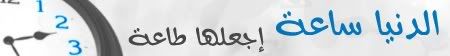
 التــــوقيع | |
|